Step 1:
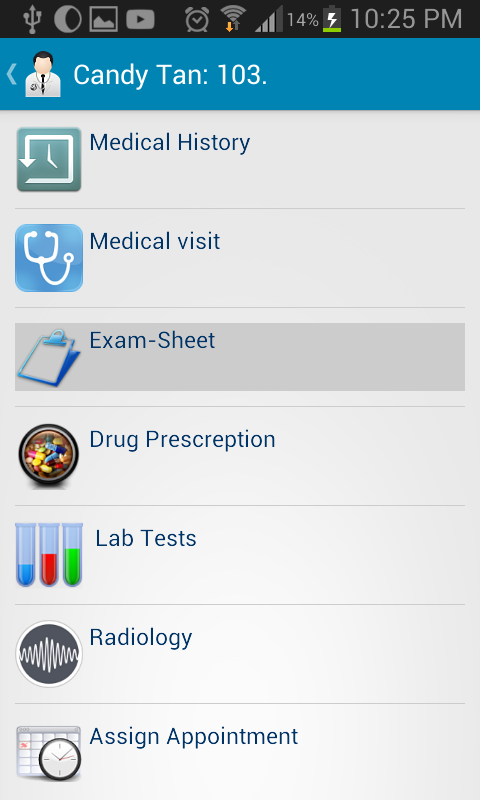
When pressing on Med-Data icon, this screen will be displayed, offering various medical activities. tab on “Exam-sheet”
Medical Examination allows you to store the patient's physical examination. You can record the patient's temperature, weight and height. You can also add the symptomps and diagnses.
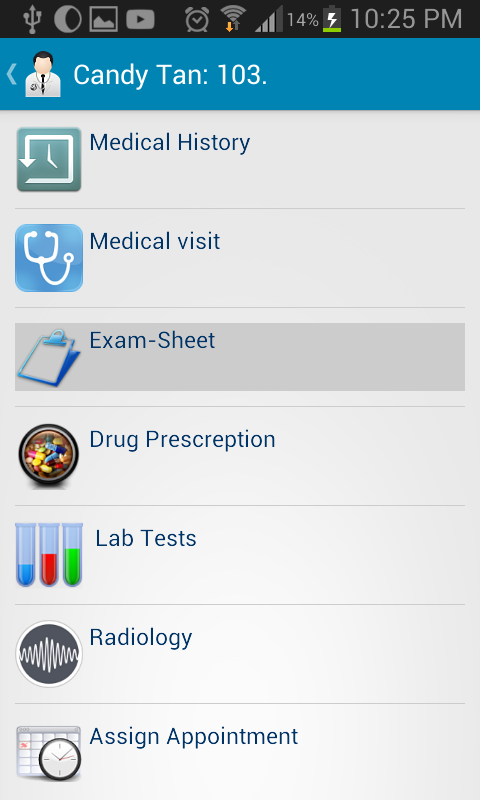
When pressing on Med-Data icon, this screen will be displayed, offering various medical activities. tab on “Exam-sheet”
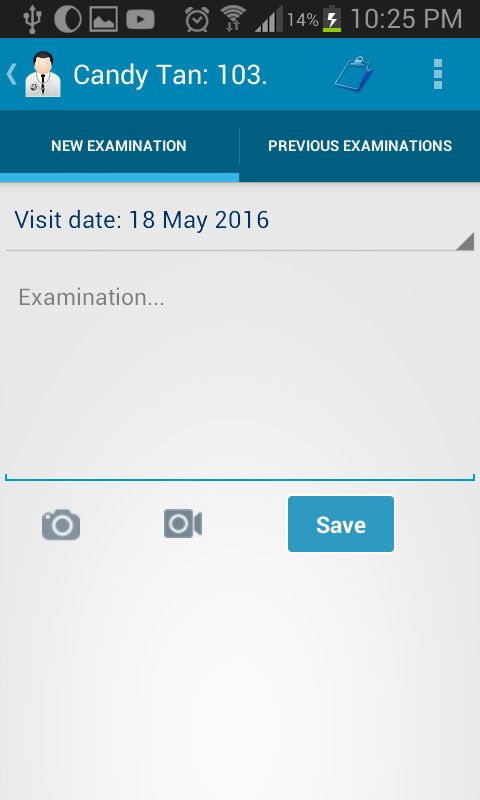
This screen will be displayed, offering adding new Examination sheet. Beside entering the report, you can capture report or record video. use the appropriate icons.
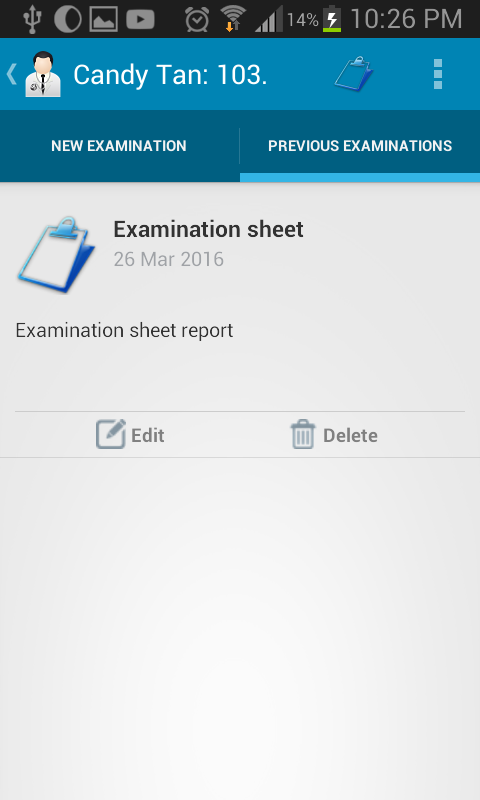
If you want to see a list of past Examinations tab on “Previous Examinations”
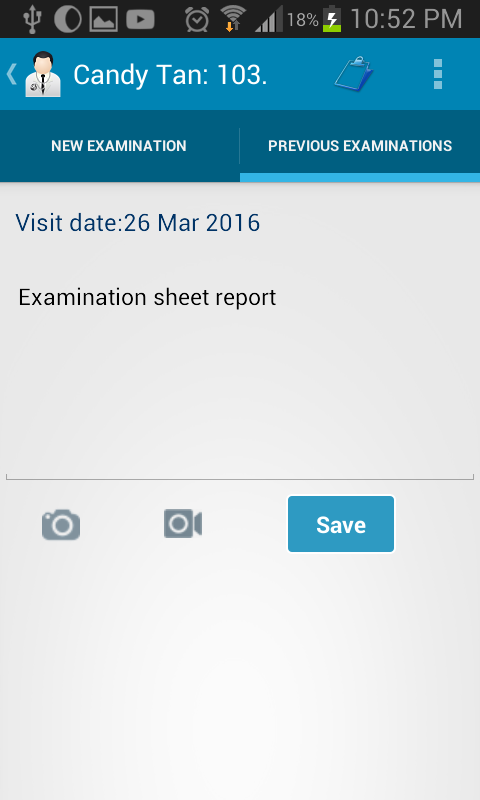
You can Edit the Examination information by pressing on the Edit icon
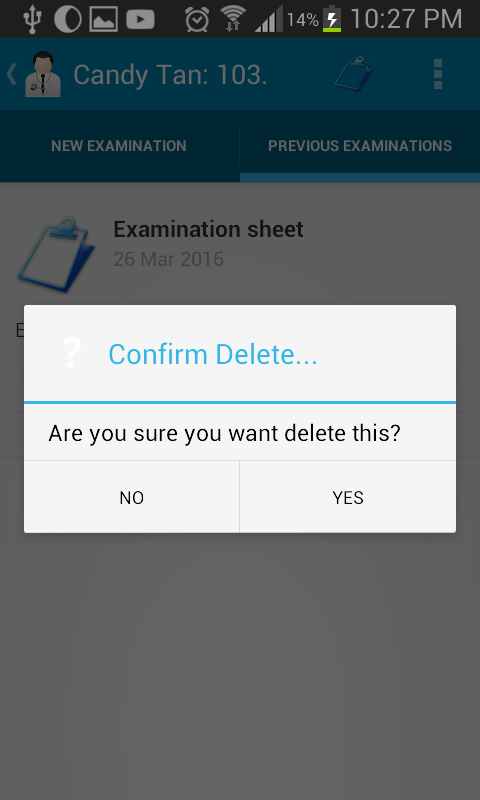
You can Delete the Examination information by pressing on the icon Delete icon.